How to convert OST file to pst in Outlook 2013?
Are you trying to convert your Outlook OST file to PST file format, but unable to get a reliable method to do this job? If yes, then be with this article. Here, we will show you the simplest way to convert OST file to PST in Outlook 2013 and other editions. Let’s start…
What is an OST file?
Microsoft Outlook is an email client in which users configure and access their email account. While using MS Outlook, users get the benefit of saving their email profile data locally. For saving data from an email profile, MS Outlook offers different file types and one of them is “OST (Offline storage table)”.
Outlook OST files enable users to preserve a copy of the mailbox that is available on the server. An OST file can store a complete mailbox with all emails, contact, calendar and other important data of users.
For multiple reasons, Outlook users require to move data from OST to PST files like- backup, restoring OST file data, and more.
Also Read: - How to Change OST to PST?
Best & simplest way to convert OST file to pst in Outlook 2013
The best and simplest way to Convert OST file to PST in Outlook 2013 is SysInspire OST to PST Converter Software. It is the most suggested software by experts to convert OST files to PST with fewer efforts.
It has many useful features which help users to easily perform OST to PST conversion task. It will also enable users to export data from OST to EMLX, EML, MBOX, MSG, HTML, Office 365, VCF, and many more formats.
Useful & smart functions of SysInspire OST to PST Converter Software
- Has an easy-to-understand interface that assists users in accessing the software without difficulty.
- Convert OST files without Outlook dependency and support all Windows OS versions.
- Bulk conversion option includes in this software to convert multiple OST file at one time.
- Splitting function is also available in this tool, and allows users to convert OST files to multiple PST file different size ranges.
- Users also get the mail filter option to select emails with specific dates and export them from OST files.
- Convert OST to PST and many more file formats like- EML, MBOX, vCard, EMLX, HTML, ICS, CSV, MSG, Zimbra, more.
- The free demo edition is also available in this software that users can use to convert OST file with 25 items from each folder for free.
How to convert OST file to PST in Outlook 2013 and other edition?
Follow the below instructions to convert OST file to PST in Outlook 2013 with Use OST to PST Converter: -
- Download & launch OST to PST Converter software on any Windows PC.
- Launch the software and click the select OST button.
- Now choose any of these file selection options: -
- Single OST file conversion: - Add a single OST file into the software at one time.
- Bulk OST file conversion: - Import multiple OST files in a single process to convert OST files in bulk.
- Add OST files from your local drive and press start scanning button.
- Scan OST files, load mailbox folders or items and preview of each item.
- Choose required folders and press the Save OST button from menu bar.
- Select “PST file” from the export options list and also use split PST option.
- Use mail filter by date and naming convention options.
- Select a saving location for preserving resultant files.
- Lastly, hit on Convert and begin the OST to PST Conversion process.
Conclusion
Many Outlook users, several times, come into a situation where they require to convert OST to PST files. SysInspire OST to PST converter Software is the perfect solution for doing this job. All users who want to easily convert OST to PST files in Outlook 2013 and other editions can follow the above given method. Use the above mentioned solution and get instant results.

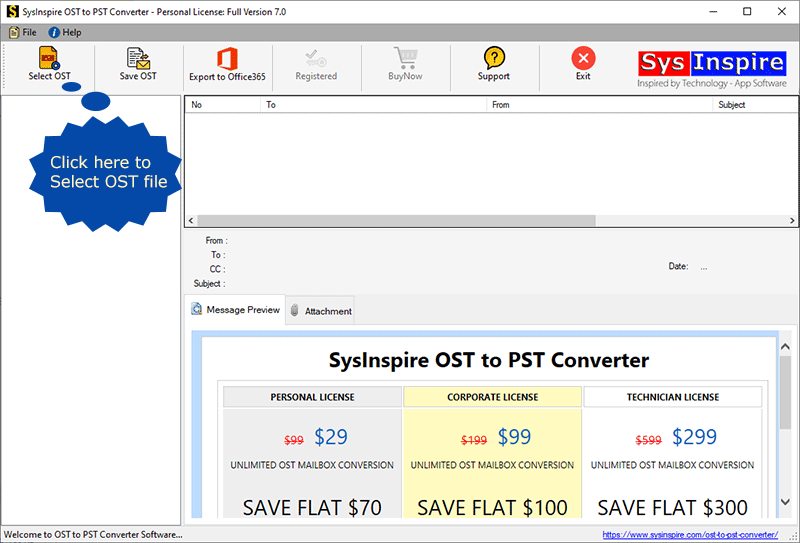

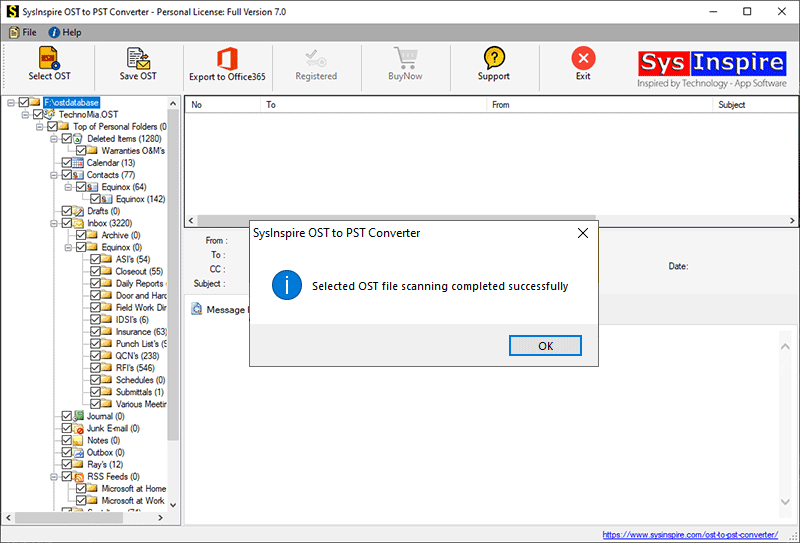

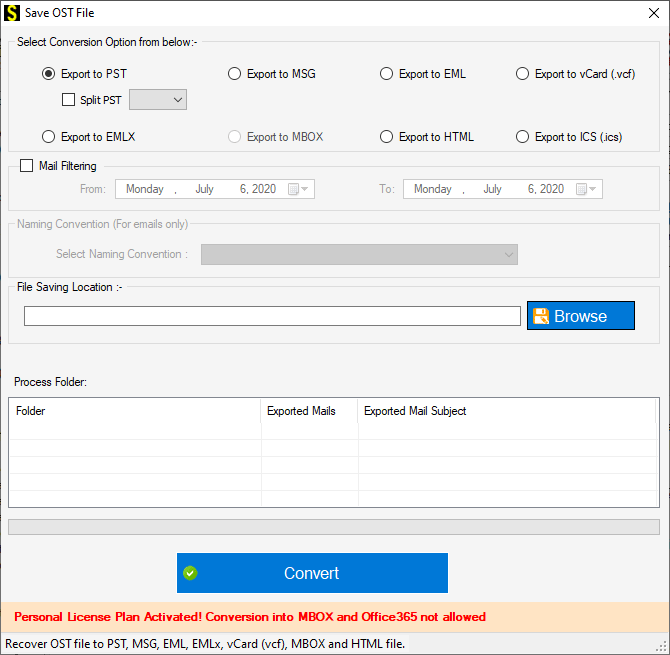
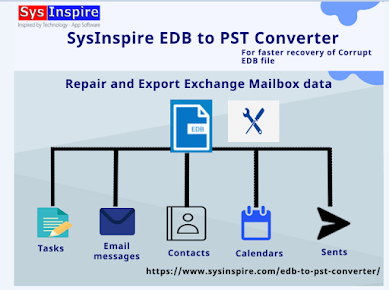

Comments
Post a Comment