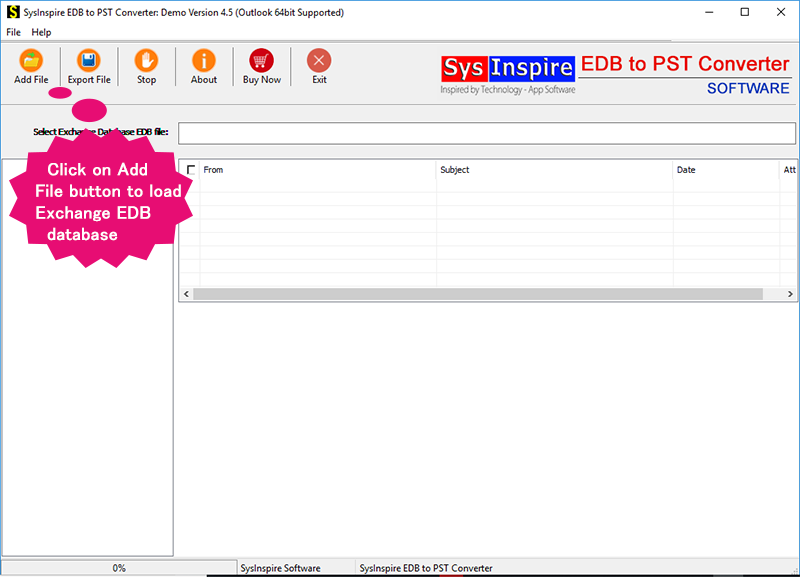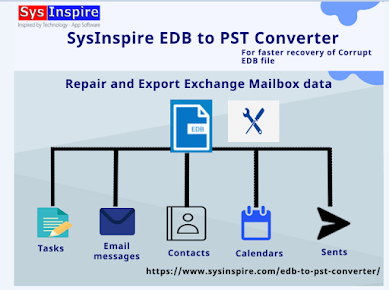How to Restore Outlook Emails From OST File?

If you have lost access to your import emails from OST files because of corruption issue and want to make recovery of emails from OST files. Then this blog is for you, through this article we will show you how to restore Outlook emails from OST files. MS Outlook email client is one of the most popular and secure email client applications available for emailing from desktops. Many companies and enterprises use MS Outlook to securely perform emailing process. Outlook allows users to add their email account with different options like IMAP, POP3, and Exchange. When a users configures their account with IMAP and Exchange settings in that case Outlook generate data file OST in users drive. This files are local copy of email profile. In case of server connection failure or some other reasons, OST file becomes inaccessible in MS Outlook. To get backup access to data from OST files, users requires a solution to restore Outlook emails from OST and start searching for best answ...