How to Move Email from Exchange to Outlook?
There are situations when users need to Export their Exchange Mailbox to Outlook. On the internet, there are various methods available by which users can export their Exchange mailboxes to Outlook. But not all methods are able to give you the expected results. After seeing this problem, Here we have provided a simple way to Move Email from Exchange to Outlook.
SysInspire EDB to PST Converter
SysInspire has introduced a software known as EDB to PST Converter Software. It is known to be the best among all the third-party tools due to it's well designed and highly progressive graphic user interface.
This tool has some advanced features that will assist the user in the migration of Exchange Emails to PST. Not only the healthy Exchange EDB files but also the corrupted ones can also be smoothly migrated. The user can move email from Exchange Emails into PST and consequently other layout versions like the HTML, EML, EMLX, MSG. All the email components present in the exchange EDB file can be migrated without any data loss.
Key features of EDB to PST Converter
- The user can perform selective exchange email migration.
- During the exchange emails migration to pst, Free EDB to PST Converter enables users to conserve the email items and all other database items by proper inspection within the software.
- This is a truly efficient tool and highly recommended since it saves a lot of time.
- Show a Live Preview of all the exchange emails along with their attachments and attributes in a proper hierarchy before making the actual Exchange EDB to PST migration.
- Exchange Server installation is not required for the functioning of the software.
- There is no limitation of migrating the numbers of exchange emails from EDB files into Outlook PST, EML, MSG, EMLX, and HTML format.
- Also offers a demo version that allows you to save 25 items from every folder to each file format.
How to Move Email from Exchange to Outlook
- Download the EDB to PST application from the official website of eSoftTools.
- Launch this tool on your PC and click on Add file button
- Select the EDB file from its location and click Next to start the scanning process.
- After this, the software will scan the EDB file to repair its corruption errors and show you a preview of all EDB file database
- Choose the location where you want to save the resulted file by clicking on Browse button and Select the conversion option as Outlook PST file and click on Start Export.

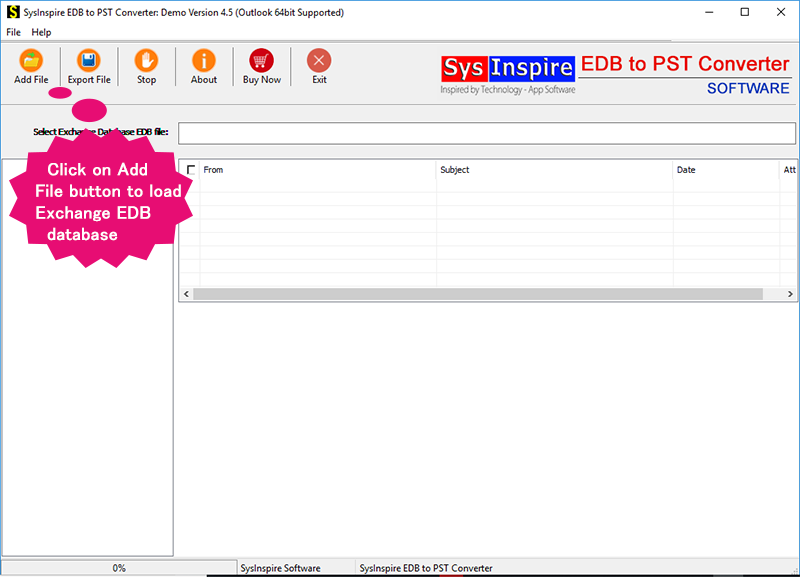





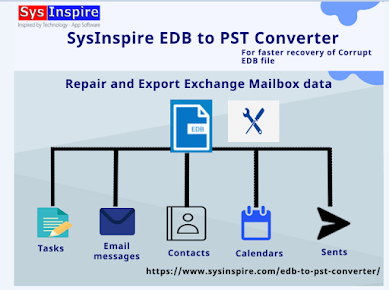

EdbMails EDB to PST converter tool is one of the best utilities in the market that comes to your rescue when you are in need of Exchange Server Recovery. That is, you may encounter a scenario where your Exchange server has completely failed and is unable to mount your EDB file or you might have a dead hardware component preventing it from booting, or your system with a corrupt operating system that is unable to start.
ReplyDeleteEdbMails easily handles the recovery of corrupted EDB files due to index corruption, database page corruption, and jet errors. Export the repaired and recovered Exchange Server EDB file to PST files. EdbMails recovers PUB, PUB1 PRIV, PRIV1 EDB / STM from Exchange databases and allows you to filter mail items by date/time, “To address,” “Bcc address,” “Cc address,” “From address,” and “Subject” for easy exporting.
To know more about EdbMails EDB to PST converter tool visit https://www.edbmails.com/pages/edb-to-pst-converter.html