Free tool to Convert Lotus Notes to Outlook
The traditional email-based clients are both IBM Lotus Notes as well as the Microsoft Outlook. NSF file extension used by Lotus Notes to store user's important database while the Microsoft Outlook implements PST as a file format to save its data.
With the advancement in technology, almost all users are now switching from IBM Notes to MS Outlook. But unable to found an effective way to import Lotus Notes messages, contacts, calendar entries into MS Outlook. Here we will discuss the method to Convert Lotus Notes to Outlook file.
But, before
converting the NSF files to PST, let's have a look at the reasons why it becomes mandatory to convert NSF to PST:-
- Firstly, Outlook is inexpensive than Lotus Notes. The cost factor becomes the main reason behind switching from Lotus Notes to Outlook.
- Lotus Notes is difficult to use as compare to Outlook and requires high-level technical skills.
- Outlook can perform various tasks at a particular time whereas Lotus Notes neglects to do so.
Therefore,
it is quite clear from the above statements that we should migrate NSF files to
PST.
Free tool to Convert Lotus Notes to Outlook
Transporting NSF to PST is considered to be a tedious task when it is not accomplished by proper implementation after seeing this problem SysInspire has launched NSF to PST Converter tool. It is a free and influential program to perform Lotus Notes to Outlook Conversion that extracts data from Lotus Notes NSF files and transforms them into PST format.
Features of the SysInspire NSF
to PST converter
- Convert Lotus Notes NSF file to PST along with all emails, calendars, journals, tasks, contacts, etc.
- Competent to perform batch Lotus Notes emails migration at once.
- Flash of seconds required to convert NSF file to PST and makes conversion without creating any error.
- Contributes to the user the smart preview of NSF files before the final process.
- Performs Lotus Notes to outlook conversion with all attachments, email properties, etc.
- Aids in making the conversion of encrypted Lotus Notes NSF file to PST.
- NSF to PST Converter supports to maintain the hierarchy of the folders during the conversion process.
- The presence of Microsoft Outlook in the device is not required to export NSF files to PST.
- All Lotus Notes Editions are supported like- 9.0, 8.5 etc.
- Free Demo trial instilled for free Lotus Notes to Outlook conversion with 100% accuracy.
- Open the SysInspire NSF to PSTconverter software on your PC.
- Click on the "Select
NSF" option and thus select the NSF files to be
converted.
- Once you select the NSF file,
hit on the "Start Scanning" option to start the file retrieval
strategy.
- The tool within only a few
blinks of seconds list out all your NSF files in a tree-structured way.
- If you wish to check out the review
of emails, contacts and all other attachments then select the folders option
from the hierarchical structure and then choose the required item.

- Now, hit on
the "Convert" button to export the integral NSF file.
- The NSF to PST Converter will now
show you multiple conversion options to convert NSF files. Choose the PST file option.
- Then move on to
the saving location by hitting on the BROWSE button.
- After specifying the respective
path, select the CONVERT button to start the conversion of the NSF file to PST.
After completion of the conversion, the software facilitates you with a confirmation message.
Conclusion
There are numerous ways for conversion of Lotus Notes to Outlook but the free tool to convert Lotus Notes to Outlook is nowadays the most durable technique. Operating the files from Lotus Notes to Outlook using the free SysInspire tool doesn't expect technical competency. It is a user-friendly application for a beginner. So, the SysInspire NSF to PST conversion is tagged as the best free Lotus Notes to Outlook converter tool.

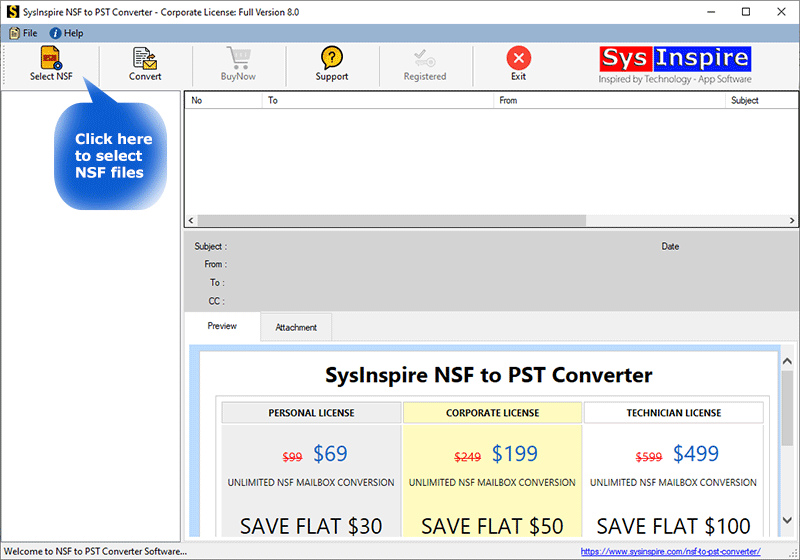



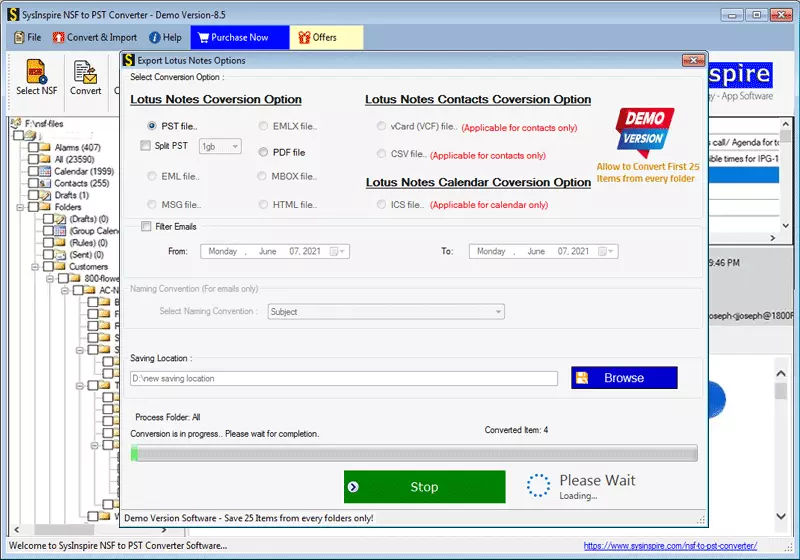

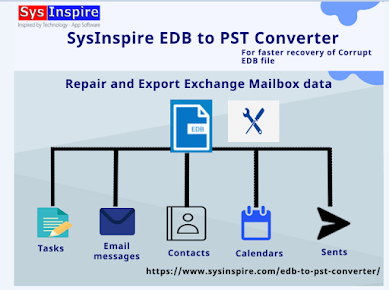

Comments
Post a Comment