How to fix Corrupt Outlook OST file?
Are you searching for a tool to fix corrupt Outlook OST file? If yes, then get the solution of this problem reading this following blog post.
OST file is a file format in which MS Outlook preserve users’ mailbox data. Outlook this file when users configure their account with Exchange or IMAP settings. OST file (Offline Storage Table) capable to store users emails, contact, calendar and help users to access profile data locally. But the lost connection of Outlook with the server makes users unable to access their important data of OST files. In this scenario, Outlook start showing different errors and OST file comes in corruption state.
Why do we need to convert OST to PST?
OST file contains all data of Outlook users and a single corruption errors in OST makes users unable to access their data. In that situation, the method that helps users to recover their Outlook profile data is moving OST file data to healthy PST files. It is main reason by which users want to perform OST to PST file conversion.
What is SysInspire OST to PST converter software?
SysInspire OST to PST converter software is a simple-automated technique to Convert OST to PST files. With secure process, it can Convert Corrupt/ Orphaned/ Encrypted OST files with no trouble. With the software, users get great features that help users in making OST to PST conversion smoothly. In the software users get multiple file formats in which they can export and save data of OST file to PST, EML, EMLX, Office 365, HTML, Yahoo Mail, Gmail, etc.
Why choose SysInspire OST to PST converter software?
SysInspire OST to PST converter fix all type of corrupted OST files automatically and provides a variety of advanced features to convert OST to PST with ease.
Smart features of OST to PST converter software:-
1. Has Email Filter function that helps users in OST conversion with emails of specific dates.
2. PST splitting :- Split resultant large PST file into multiple small sizes PST files.
3. Automatically detect and fix corruption errors from OST files and converts OST to PST and 10+ more file formats.
4. Bulk conversion is also possible through this tool and users can convert multiple OST files at the same time.
5. Recover accidentally deleted emails from corrupt OST file and save to new PST files.
Working of SysInspire OST to PST converter software:-
1. Download SysInspire OST to PST converter tool and install the software on your computer.
2. After installing the tool, open the software and add Outlook OST files
3. Load all data items and mail folders from OST files and select needed folders.
4. Get a preview of all emails and other items from OST files.
5. Select required folders and choose a conversion option such as- PST, EML, EMLX, etc.
6. Choose saving location from your local drive and click on “Convert” and Repair/Convert OST to PST files.
Demo version :-
This tool provides a demo version for all users that allows to convert OST with 25 items from each folder for free.
Download :-
Conclusion
In this article, we have learned about How to fix corrupt Outlook OST file? With above discussed method, users can fix corrupt OST file and convert OST to healthy with ease. For more information, try demo edition of the software now.


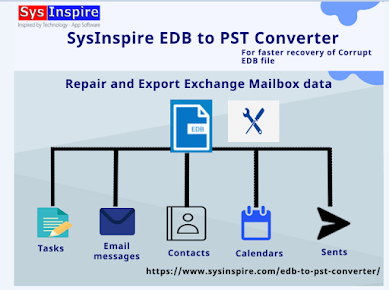

Comments
Post a Comment