Repair Corrupt OST File
What is an OST file?
Causes behind the corruption of OST file
1. Virus Infection- It is the common reasons behind the corruption of any file the virus can make the OST file inaccessible for the users and also user can delete some part of their information. The virus is likely to be entered when the user is not using the best antivirus software or firewall.
2. Power
Outage- Sudden failure in the power supply is the most harmful thing that corrupts
your OST file. When the user is working on the OST file and the power suddenly gone
it not just only corrupts the OST file but can also crash the hard disk of the
user.
3. Storage
Media Failure- Hard Disk stores almost everything if any errors come in the hard disk
that can lead to the risk of lost data. When the hard disk crash the data stored
on that can be lost or corrupt. So the OST file stored on the system of the
user when the storage media failure happens then the OST file got corrupt or
inaccessible.
Repair Corrupt OST File by using SysInspire OST to PST Converter
Sometimes while using the OST file the sudden failure in the power supply can
leads to a corruption of OST file so to re-access the database stored in the
OST file you need third party applications. So I would like to
recommend you to
go with SysInspire OST to PST Converter that can remove all the errors from the
OST file.
It simply scans the selected OST file by the user and immediately removes
their corruption creating errors to makes it’s accessible for the user. And
while repairing the OST file no information is lost and shared with any third
party to keep your data secured.
Why you should use SysInspire OST to PST Converter
enables the users to first try out there software by providing the free demo version of the software after satisfied with the demo the version you can buy the premium version of the software with advanced features.
Features of the OST to PST Converter
1. Provides quick conversion of OST file into PST Outlook format with
maintaining all email properties
2. User can recover unlimited elements of mailbox selectively that saves
the processing time and space
3. Provides multiple conversion formats of OST file such as PST, EML,
MSG, HTML, office 365 and MBOX
4. Shows live preview during export to show the user what type of data
they export for their satisfaction
5. No MS Outlook installation only Exchange server installation is
required to convert OST to PST.




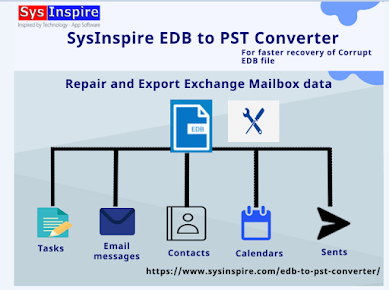

Comments
Post a Comment