How to Open MSG File in Thunderbird?
Do you come here after looking for a query on how to open MSG file in Thunderbird? If yes then you are landed in a right place. There can be multiple reasons for a user for viewing MSG data in Thunderbird and that’s the thing we will mention here. By this blog post, you will be able to know about the MSG files, the reasons behind transferring from MSG to Thunderbird, and the method of how to perform the migration task.
Introduction of MSG File
If you are a regular user of Outlook email clients then I hope you already know about this MSG file format. If not no worries the MSG file is created whenever a user choose a single email message of Outlook and just drag and drop it on a specific location then the MSG file gets created.
Causes Behind Importing MSG to Thunderbird
As we mentioned above one MSG file is created for one message. And if you have thousands of messages then you can get an idea of how many MSG files you can get. So that’s why to professionally manage data in a single file format users prefer to Import MSG to Thunderbird.
Now the most important step is to choose the secured method that helps to import MSG in Thunderbird. Here we will use the automated method where all the work gets automatically performed by the SysInspire MSG Converter tool. There is something big reason why we don’t explain the manual method in this blog read the below section to know it.
Drawbacks while Working with Manual Method
Below are the most common problems that every user might face while going with the manual method:-
MSG file becomes inaccessible while performing the steps of a manual method. Sometimes the data gets lost if any human error did.
You can not do bulk conversion of MSG files users need to import each file into Thunderbird. In effect, it becomes a very long time taken process.
High expertise is needed if you are going with the manual method.
Automated Method to Open MSG file in Thunderbird
If you don’t want to fall into the limitations of the manual method then you should try this SysInspire MSG Converter. This tool is very effective for converting multiple MSG files into MBOX format. When you get all the MSG file data into MBOX you can open this file directly in Thunderbird.
The working of this tool is not complex at all just because of its user-friendly interface. If by chance a user faces any difficulty the SysInspire team provides 24/7 customer support.
Through its live preview functionality, users can selectively decide which kind of MSG data they like to open in Thunderbird. With its demo version, you can export 25 items from the MSG file to MBOX format.
Conclusion
Through this blog, we gave you a short intro about MSG files and the reasons behind the process to open MSG file in thunderbird. After that, we clear the user’s doubt about the manual method these methods are very risky. So the best alternative solution is to use the SysInspire MSG Converter tool that can convert MSG files into Thunderbird MBOX format securely.


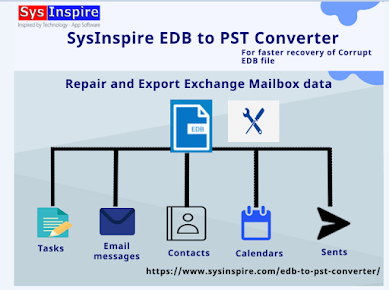

Comments
Post a Comment