How to Restore Outlook Emails From OST File?
If you have lost access to your import emails from OST files because of corruption issue and want to make recovery of emails from OST files. Then this blog is for you, through this article we will show you how to restore Outlook emails from OST files.
MS Outlook email client is one of the most popular and secure email client applications available for emailing from desktops. Many companies and enterprises use MS Outlook to securely perform emailing process. Outlook allows users to add their email account with different options like IMAP, POP3, and Exchange.
When a users configures their account with IMAP and Exchange settings in that case Outlook generate data file OST in users drive. This files are local copy of email profile. In case of server connection failure or some other reasons, OST file becomes inaccessible in MS Outlook.
To get backup access to data from OST files, users requires a solution to restore Outlook emails from OST and start searching for best answer.
Best Method to Restore Outlook Emails From OST file
SysInspire OST to PST converter software is the solution that enable users restoring or recovering OST file email and provides instant results. This tool has been developed with advanced technology and provides many smart features to easily recover emails and other data from corrupt/orphaned/encrypted/inaccessible OST files.
It easily converts Outlook OST to PST and 13+ more file formats like- MBOX, EML, EMLX, Zimbra TGZ, MSG, HTML, vCard, Google, Yahoo Mail, Office 365, IMAP account, and many more. With this tool, you can easily restore all mailbox items from OST file without losing any important data.
Some features of SysInspire OST to PST converter software
1. bulk & single emails conversion options:- you can easily recover and export data from single as well as multiple OST file in single process.
2. Friendly user interface:- Has a friendly user interface which helps both technical and non-technical users to operate the software easily without any issues.
3. Import OST to Cloud and web based apps:- Using this tool any user can easily migrate Outlook OST files to Office 365 and other cloud-based email apps like- Gmail, Yahoo Mail, Imap account, eMLX, and others.
4. Recover Corrupted OST file:- It easily recovers data from accidentally deleted and corrupt Outlook OST files without losing any important data.
5. Convert Selected emails Items:- This tool helps users to convert and retrieve emails from OST file of a specific date range.
Technical support:-
It provides 24/7 technical support along with email and live chat to provide suggestions on software-related issues.
Download
Demo version:-
It gives a free demo version to convert or retrieve up to 25 items from each folder of the OST file without any payment to check the activity of this tool.
Conclusion:-
I think you got the solution for "How to Restore Outlook Email From OST File?" after reading this blog. Now take help of SysInspire OST to PST converter and quickly restore Outlook OST file data easily without losing any important data.


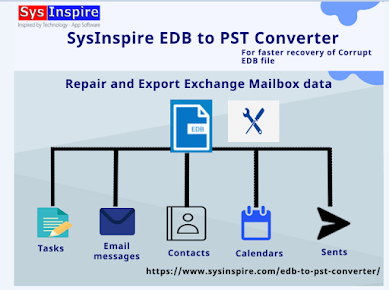

Comments
Post a Comment