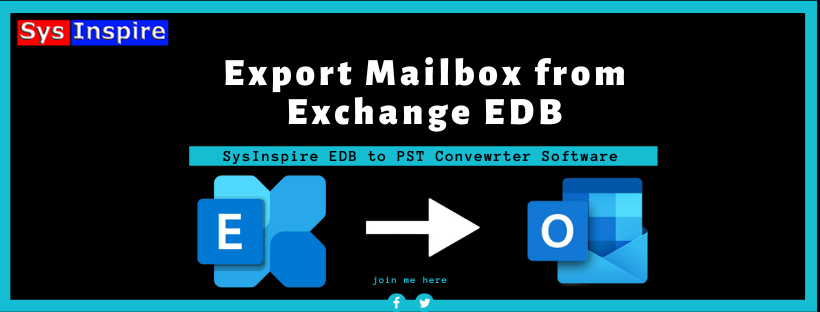How to convert OST to PST Outlook 2016?

What is OST File? The full form of (.OST ) is stands for Offline Storage Table. (.OST) are used when you have an MS Exchange account, Its creates in Outlook, when users Computer are connected with Exchange server. What is PST file? (.PST) is Stand for Personal Storage Table. Which is file format of MS program to store data such as calendar, contect event, emails messages, in it. PST files are stored within popular Microsoft software like Microsoft Exchange Client. PST and OST files are the two types of Outlook data files used by Outlook.It has a lot of drawbacks when it comes to OST files. Consequently, you need convert your OST file to a PST file. You may learn how to convert OST to PST Outlook 2016? All of your data will be stored on your local hard drive in an offline storage table file (OST) as a database if you are using an Exchange account with Microsoft Outlook. In this scenario, Outlook will begin to sync and download the required things from the mail server to t...
.png)