Export Mailbox from Exchange Database
Exchange EDB is a file format of Exchange server, and it stores Mailbox items such as calendars, contacts, Mails, Mails with attachments, Journals, and To-Do of organizations. Many organizations use Exchange servers to keep an eye on incoming and outgoing mails and mailbox items. But sometimes they have to open for reading any file and or mail in that case they have to export their Exchange database file (EDB) to a personal storage table (PST).
Why do users want to Export Mailbox from the Exchange database?
When users want to access their data stored in disconnected EDB files.
When users want to keep an archive, shared or public folder separated from the primary mailbox.
Where the users need to access the Exchange Database file without connecting it to some other mailbox.
When there is a need to access Exchange EDB data on some other platform/application.
When users are facing issues while connecting the EDB file on MS Exchange Server.
But Exporting the mailboxes from one format to another format is not easy for all users. There are only 2 types of methods for Exporting Mailboxes. Manual method and third-party tool. If you are going with the manual method then it has many risks for your system and Exchange database file. And you have to know some more technical knowledge to proceed with conversion completely. It requires more time for Exporting. So I recommended you use the third-party tool for Exporting mailboxes from the Exchange database.
There is a software that can Export Mailbox from the Exchange database named as SysInspire EDB to PST Converter Software. It is capable to Export all mailbox or Mailbox items to 5 different formats. Then the user can access their Mailbox data in any of the applications supported by the respective file format. Moreover, the tool provides an option to extract data from damaged EDB files as well. It is completely free to download and try the free demo version of it.
There are some quality of the software
Selectively Mailbox items conversion:- It allows to Export of a single mailbox item selectively.
Repair damaged EDB files:- It Can Repair damaged EDB files after conversion you can easily open it as a PST or selected format.
Export into Multiple formats:- It can Export mailbox from Exchange Database into EML, EMLX, MSG, PST, and HTML.
Smart Preview Feature:- it provides a preview of selected EDB files before conversion that helps to make conversion selectively.
Convert Private and Public folders:- It can convert Private (Priv.1) and Public (Pub.1) both types of EDB files
Supported versions of Exchange server:- It supports all versions of the Exchange database 2016, 2013, 2010, 2007, 2003, 2002, 2000, and 97.
Supported versions of Windows OS:- Supported all versions of Windows OS.
Fast conversion:- It makes the conversion very fastly without harming any data or file.
Batch file conversion:- It can Convert Batch File Conversion easily and as well as a single EDB file selectively.
Recover mailbox items:- It recovers all Mailbox items such as Contacts, Mails, Mails with Attachments, Calendars, Journals, To-Do, tasks, and Deleted Items.
Easy and only 4-step working process:-
Download and complete installation
Select the EDB file
take a preview of the selected file
select the format and click on the convert button
Free demo version:- Here is a free demo version also provided by the company with a free download to resolve users' doubts about the ability of the software, where users can check by using the software and convert 25 items from every Exchange database file for free and when they are satisfied with the software then they can buy the software from the website of SysInspire.
Conclusion:-
In the upper section, we discussed the process of Exporting the Mailbox from the Exchange database. Now easily try the SysInspire EDB to PST Converter Software, which is a very good choice to Export databases without any complications and in a respective manner. Try the free demo version to know more about the software and go to the official website for more information.
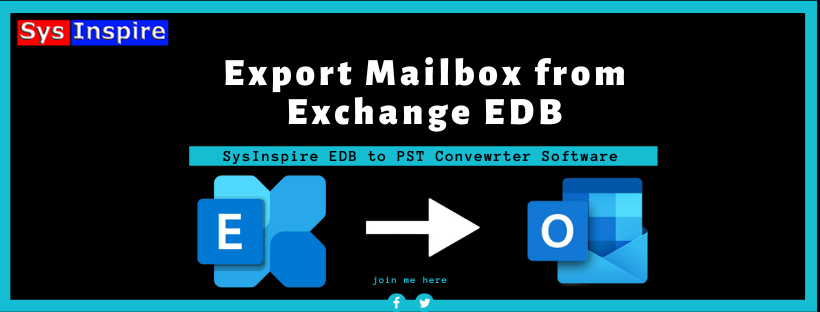





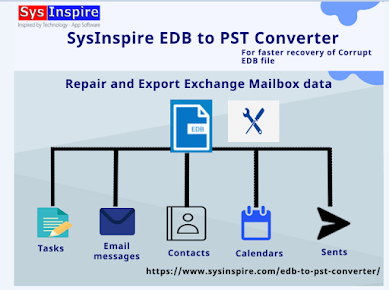

Comments
Post a Comment