How to Repair Corrupt Outlook OST File?
Introduction:-
Users of Microsoft may find difficulties while dealing with the OST file it can be a highly inconvenient condition. Because it has the potential to disrupt Outlook's workflow as well as cause significant data loss.
Thankfully, there are a few options available to swiftly repair corrupt Outlook OST files. Hence, in this article, I'll show you the ways that help you to fix OST files using a third-party application. Let's get started.
Methods for Fixing OST file
If you want to quickly repair OST file then you should take the help of this SysInspire Outlook OST to PST Converter. This software can be used to repair corrupt OST files as well as convert them to PST and other formats. It automatically finds out the OST file from its location and fixes all its errors to make it usable for the users.
You can hit the below button to download the free demo version of this tool.
Let's have a look at the features of the SysInspire OST to PST Converter software.
Features of OST Converter Software
Recovery of Corrupted OST File:- With this risk-free OST to PST converter program, you may recover any sort of data from a corrupt OST file in a matter of minutes.
Complete Conversion of OST File:- The OST PST Converter Software quickly scans any big OST mailbox and presents all identified objects from mailbox folders (Inbox, Drafts, Sent Items, Deleted Items, Contacts, Calendar, Notes, Journals, Tasks, and so on) in an organized manner.
Recover Selective OST mailbox folders:- Users can utilize the tool's built-in capability to convert only the mailbox folders they need.
Convert OST to vCard (vcf) file:- Email messages, Calendars, Contacts, and other data are all saved in an OST file. Users may want to export their Contacts list or Contacts groups to an Outlook PST or vCard file.
Repair Corrupt Outlook OST File Using the Tool
- First, download and install the SysInspire OST to PST Converter program.
- Now open the software and select the OST option from the menu bar's top corner.
- Now, select the OST file press on the search OST file if you don’t know the location of the OST file.
- After you pick the OST file, the software examines it and displays a preview of all email items.
- Then, to proceed, select the mailbox items you want and click next.
- Now select one of the conversion formats from the drop-down menu.
- Finally, it gives you a message to let you know that the process is finished.
Conclusion
Various users have been spotted looking for a way for repairing OST file. As a result, we've provided all of the viable alternatives for resolving this issue. You can use the manual way if you are willing to put your data in danger. The only option to get a quick and secure solution is to use SysInspire Outlook PST Converter. And why should you use this tool instead of the manual technique for all of the information supplied in this blog? Download a free working demo version of the automated utility from the link below.
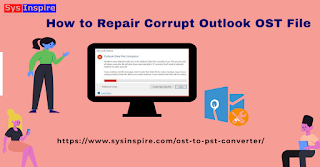







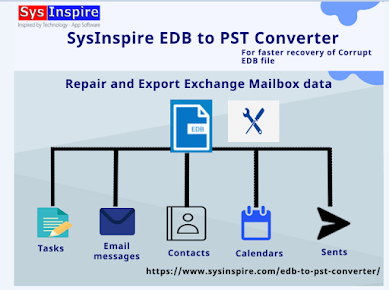

Comments
Post a Comment