Get Quick Recovery of Outlook PST
Summary:- Today in this blog, we suggest you a third-party application to Get Quick Recovery of Outlook PST. There are also some reasons why users need to recover pst. For the best result, read this blog full without skipping a single step.
Outlook PST is a file format (.pst) and it is made by MS Outlook. It means a personal storage table. It saves your mailbox data including Emails, Journals, Appointments, and Notes, etc. Without your permission, the other Outlook user can’t see your .pst file data.
There are some reasons of Why users need to Recover PST:-
The first and very common reason is corruption in.pst file if the .pst file gets corrupt. It isn't able to open, and users need to recover their data by using third-party tools.
If the.pst file has been deleted, this type of software is also capable of recovering them.
If the pst file gets oversized, and they are troubled to open. In this case, you need to extract them
There are some reasons and now, we tell you the software, with the help of it you can quickly recover your pst file.
Recover PST by using SysInspire Outlook recovery software
This SysInspire Outlook recovery software professionally recovers your pst file and extracts them into 13+ different formats. You can run this software on all the versions of Windows OS like Windows XP, Vista, 7, and 10. It can extract your Mailbox data like(email, contacts, calendar, and notes, etc.) from Outlook PST. On which you can convert bulk and single file also. The SysInspire allows you to Convert 25 emails from each mailbox. There are some additional features of this software:-
It can extract pst file into 13+ formats which include EML, EMLX, MSG, HTML, ZIMBRA, MBOX, ICS, and vCart, etc.
It directly imports pst into new pst, Gmail, Yahoo, and Office365.
There is no restriction on size limit, you can export huge size files without any problem.
With the help of the Date-Filter feature, you can export data from selective dates.
Process of How to Recover Outlook PST
Open the SysInspire Outlook recovery software. Select ‘Outlook.pst’ file and click on the ‘start scanning’ button
It starts scanning of.pst file and after the scans, it shows you all mailbox items from the .pst file on the ‘left panel’
Now, select the ‘conversion format’ on which you want to recover your.pst file. Choose the saving location and click on ‘Convert’
After the ‘successful’ recovery, it shows you a confirmation message
Conclusion:-
In this above blog, We have discussed the quick recovery of Outlook PST files and some reasons why users need to recover PST. We only recommend you use SysInspire Outlook recovery software to repair Outlook PST files and resolve any errors in Outlook. The full process of How to Recover Outlook PST is also mentioned in the above blog.


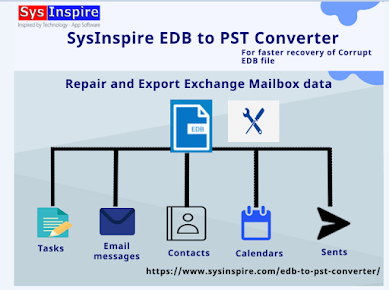

Comments
Post a Comment