How to Open Lotus Notes Archive File in Outlook?
The IBM Lotus Notes is the most popular email client that many companies/enterprises as well as home users use for sending and receiving emails. After performing each sending or receiving email task Lotus Notes stores its copy to user's drive inside NSF files. But, sometimes users want to open these Lotus Notes NSF files in Outlook. If you also a users want to do this same task, then read this blog because here we will show you "How to Open Lotus Notes Archive File in Outlook?".
Why users want to switch from Lotus Notes to MS Outlook?
1. Lotus Notes is more expensive, whereas MS Outlook is cheaper and users do not need to spend more for purchasing its license.
2. MS Outlook can be easily operated by any user (technical and non-technical users) but Lotus Notes is difficult for non-technical users.
How to Open Lotus Notes Archive File in Outlook?
There are many third-party tools available on the Internet, but only one tool works properly which for opening or converting NSF files that is known as SysInspire NSF to PST converter software. It will help you to convert and recover Lotus Notes NSF files in Outlook-compatible PST files without losing any important data. This tool is designed for multitasking and has a simpler user interface. This single tool also offers smart features like- bulk conversion, PST file splitting, email filtration, and more.
Some features of SysInpire NSF to PST converter software:-
1. Converts Lotus Notes NSF files to Outlook PST and 15+ formats like PST, EML, Zimbra, MBOX, MSG, ICS, vCard, EMLX, Office 365, Gmail, Yahoo Mail, IMAP accounts, and many more.
2. It supports all versions of Lotus Notes such as 10.0.1, 9.0.1, 9.0, 8.5, 8.0.2, 7.6, 6.5, and 6.0.
3. The tool is capable of running on all versions of Windows operating systems such as Vista, XP, Windows 7, Windows 8, Windows 8.1, Windows 10, Windows 11, etc.
4. After converting NSF to PST it can split the resultant large PST file into several smaller PST files.
5. It gives 24/7 technical help along with email and chats to resolve any issues related to this tool.
Demo version:-
To check all the software functions get a free demo version which allows users to convert NSF file with 25 items from each folder without any cost.
Download
Conclusion:-
In this blog, we have provided the best solution to Open Lotus Notes archive file in Outlook. Now try the solution shown above and access NSF file with MS Outlook.


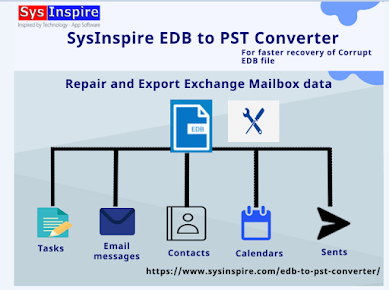

Comments
Post a Comment