How to Recover Excel Password?
Many users use the password for protecting their excel file from any data moderation or deletion. But when the user forgot their Excel password it can be a devastating situation for them.
So if you have also forgotten the password of your excel file you don’t need to worry anymore. Here I came up with the SysInspire Excel password recovery tool that can help you to recover excel password without damaging the file.
Recover Lost Excel Password using the Tool
You can download and use this SysInspire Excel password recovery tool that will help you out to recover excel password of any language. The tool is very specialized in cracking the password of multiple combinations like alphabets, numbers, special characters, and many more.
The tool doesn’t care how big the length of the password is. It is able to recover excel password of any length in a short period of time.
You’ll get the 3 methods of recovering Excel passwords which is:-
Dictionary Attack:- From its name you can identify that it has a database like a dictionary. Where the tool combines the characters like name or places etc to crack the password. This method uses various combinations from the dictionary to find out the password.
Brute Force Attack:- This method is only recommended to the users when they don’t have any single idea related to the password. All the capital or small characters, the number is being used to identify the password.
Known/ Part Attack:- It is mostly used in the case when the user has some idea related to the software. It is one of the quickest methods of the above methods. And you will not see any changes in the data.
Excel Password Recovery Software Working to Recover Password
Install and open the software on the system.
In the next window click on the excel button to choose the type of file. And tap next.

Tap on the open button for selecting the excel file of which password you forgot.

Choose a type of attack according to your comfort for recovering the Excel password.

Wait for the process to gets complete.
Conclusion
Through this guide, we knew the ways to recover excel password without affecting the integrity of the data. And the tool that we used here is SysInspire Excel Password recovery software. This tool is fully protected from any virus and the user will not face any problem after its installation.


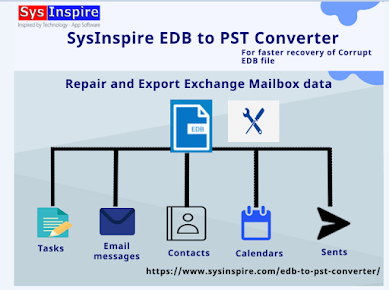

Comments
Post a Comment