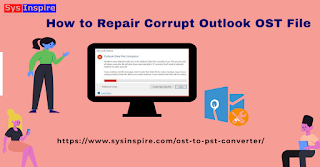How to Open MSG File in Thunderbird?

Do you come here after looking for a query on how to open MSG file in Thunderbird? If yes then you are landed in a right place. There can be multiple reasons for a user for viewing MSG data in Thunderbird and that’s the thing we will mention here. By this blog post, you will be able to know about the MSG files, the reasons behind transferring from MSG to Thunderbird, and the method of how to perform the migration task. Introduction of MSG File If you are a regular user of Outlook email clients then I hope you already know about this MSG file format. If not no worries the MSG file is created whenever a user choose a single email message of Outlook and just drag and drop it on a specific location then the MSG file gets created. Causes Behind Importing MSG to Thunderbird As we mentioned above one MSG file is created for one message. And if you have thousands of messages then you can get an idea of how many MSG files you can get. So that’s why to professionally manage data in a single file...